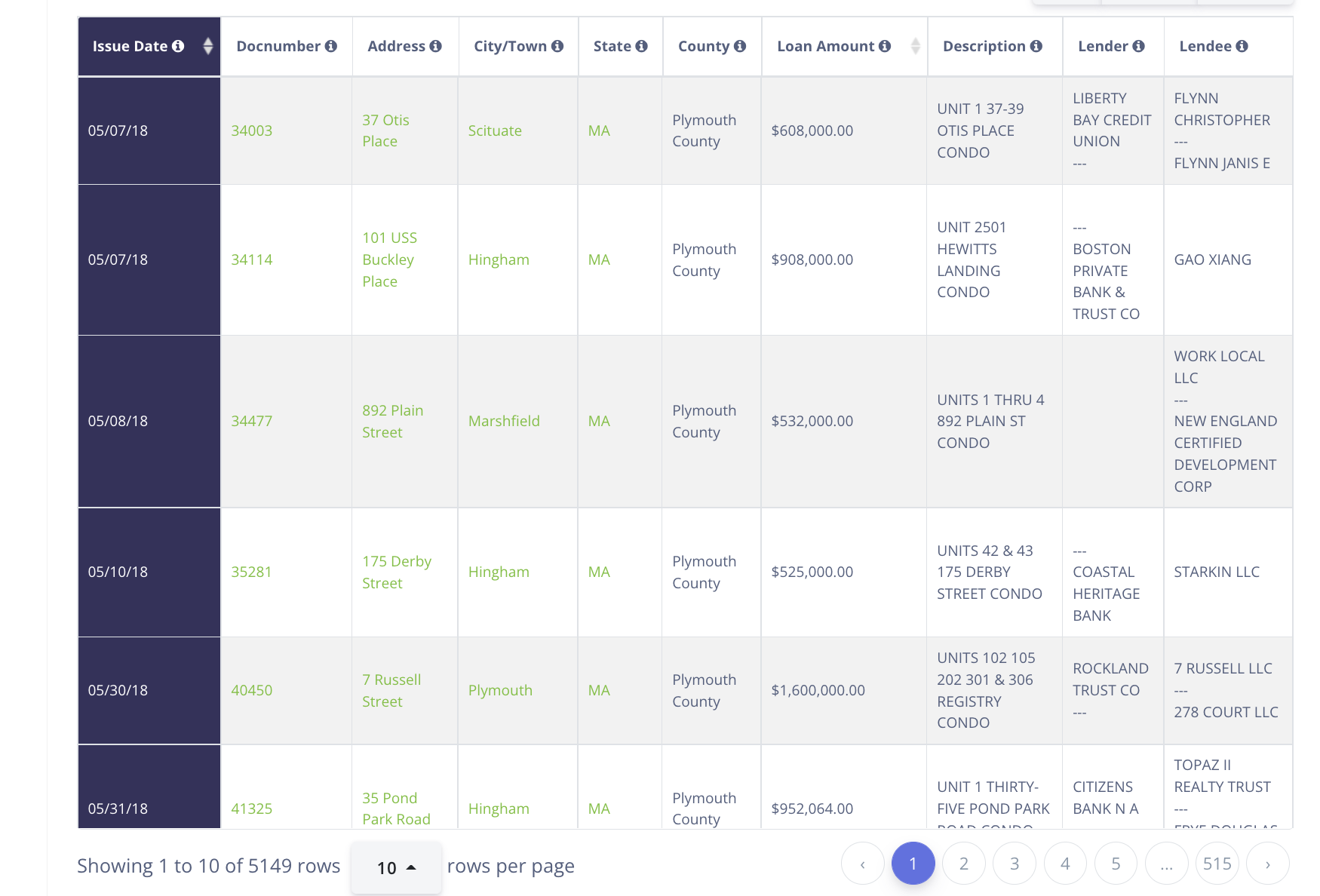Create a search of mortgages using filters like a keyword search, dates, or location.
Step 1. Create a new biz intelligence segment.
Click the biz intelligence tab at the top of the screen. Start creating a new custom segment. Make sure to name your segment to keep your alerts organized. Using the drop-down 'select segment type' click 'mortgages.' Click the MSA and start creating a custom segment.
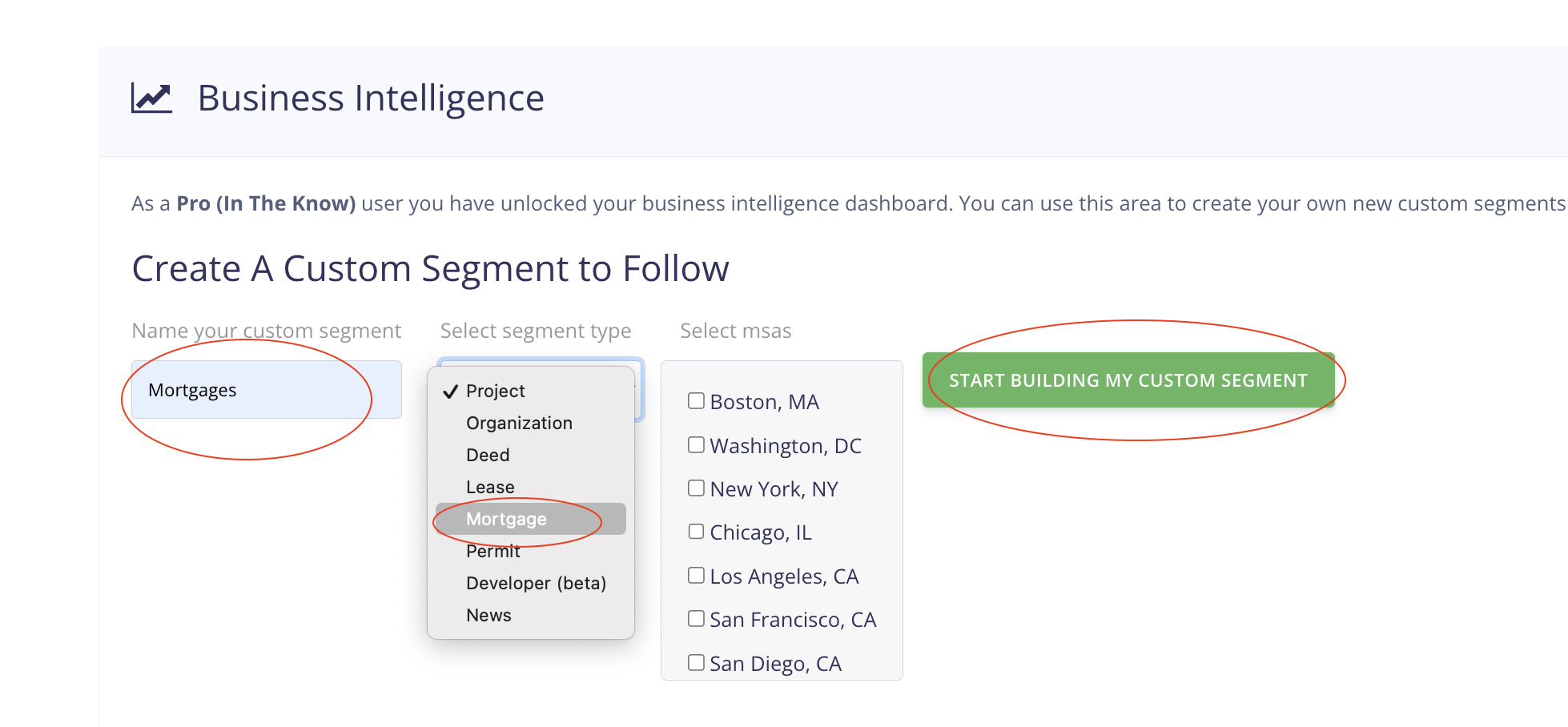
2. Put in search criteria.
On this next page, you can narrow down the mortgage search by location, dates, data, or extra filters.
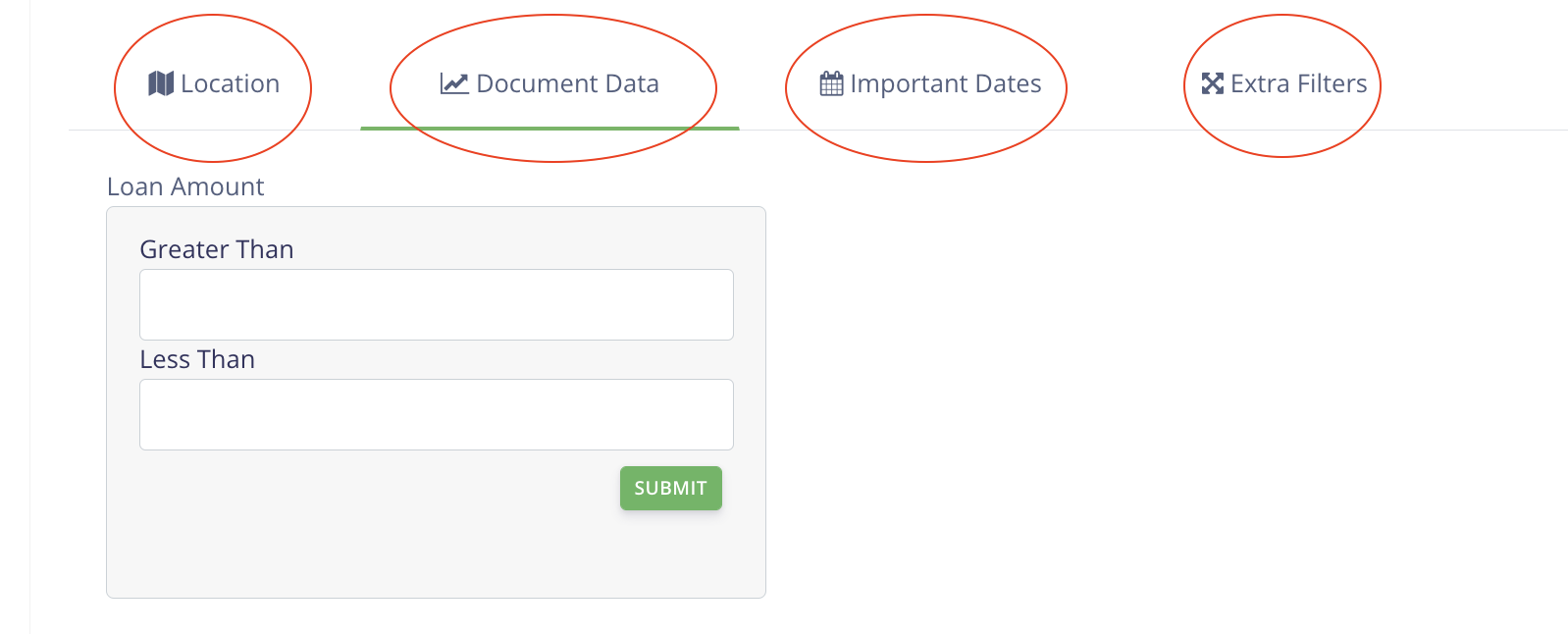
3. Using keyword search.
Use the drop-down filter to select keyword search. Enter the keyword you would like to use and add a filter.
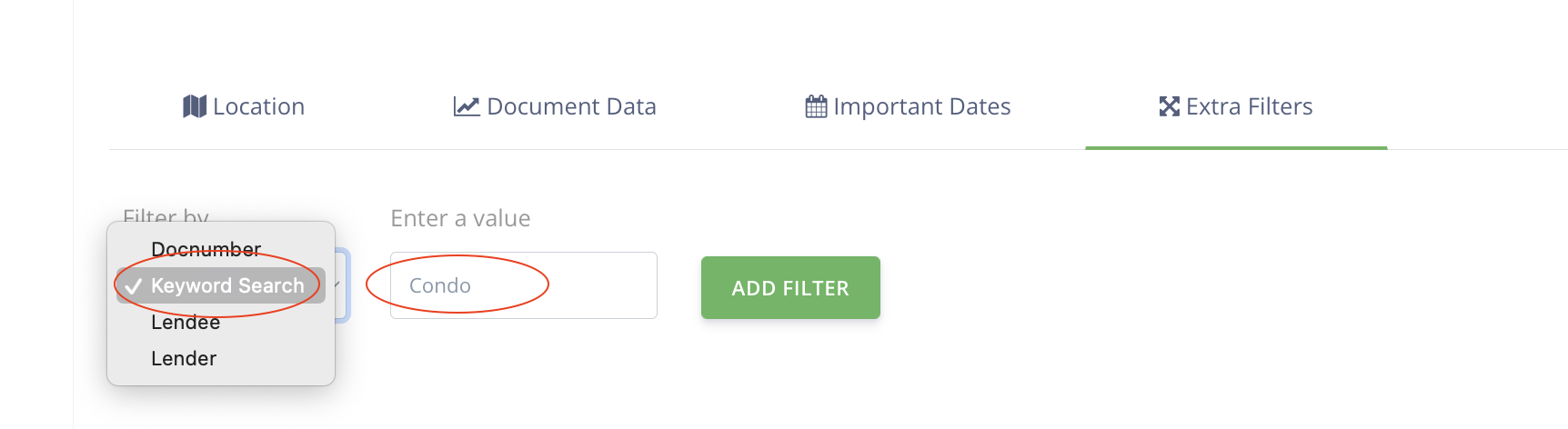
4. View your results
Scroll down to see the search. You will view a list of mortgages that have the keyword condo in the description. This is now a saved search that will send you email notifications of any new mortgages.