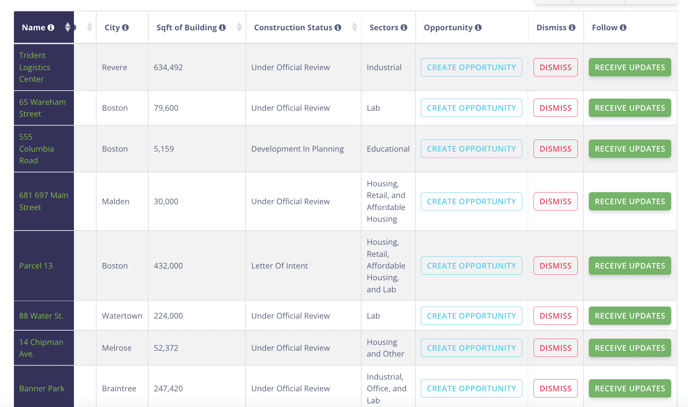Biz Intelligence Segments are saved searches that will send you email alerts with updates.
Biz Intelligence segments are custom saved searches that send you alerts with any new inflection points. A new project could be created, a new company could be added or the project might move to a new stage.
Step 1: Biz Inteligence tab
Start by clicking on ‘biz intelligence’. You can create a custom segment. Make sure to name it to organize your alerts.
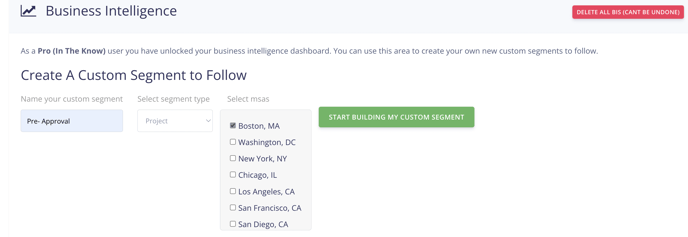
Step 2: Customize preferences
Once you click the green button it will take you to a page to customize the information. Clicking the tab ‘building data’ will let you pick different stages of the project or sectors.
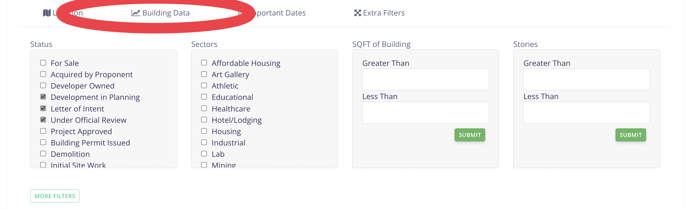
Step 3: View your search
Once you have clicked a few boxes it will create a search for you. This will be a list of all the projects. You can click on the project on the left side. You can also 'create an opportunity' a place to add notes and create workflow, dismiss will take it out of this search. Receive updates will go to your following tab at the top of the page.