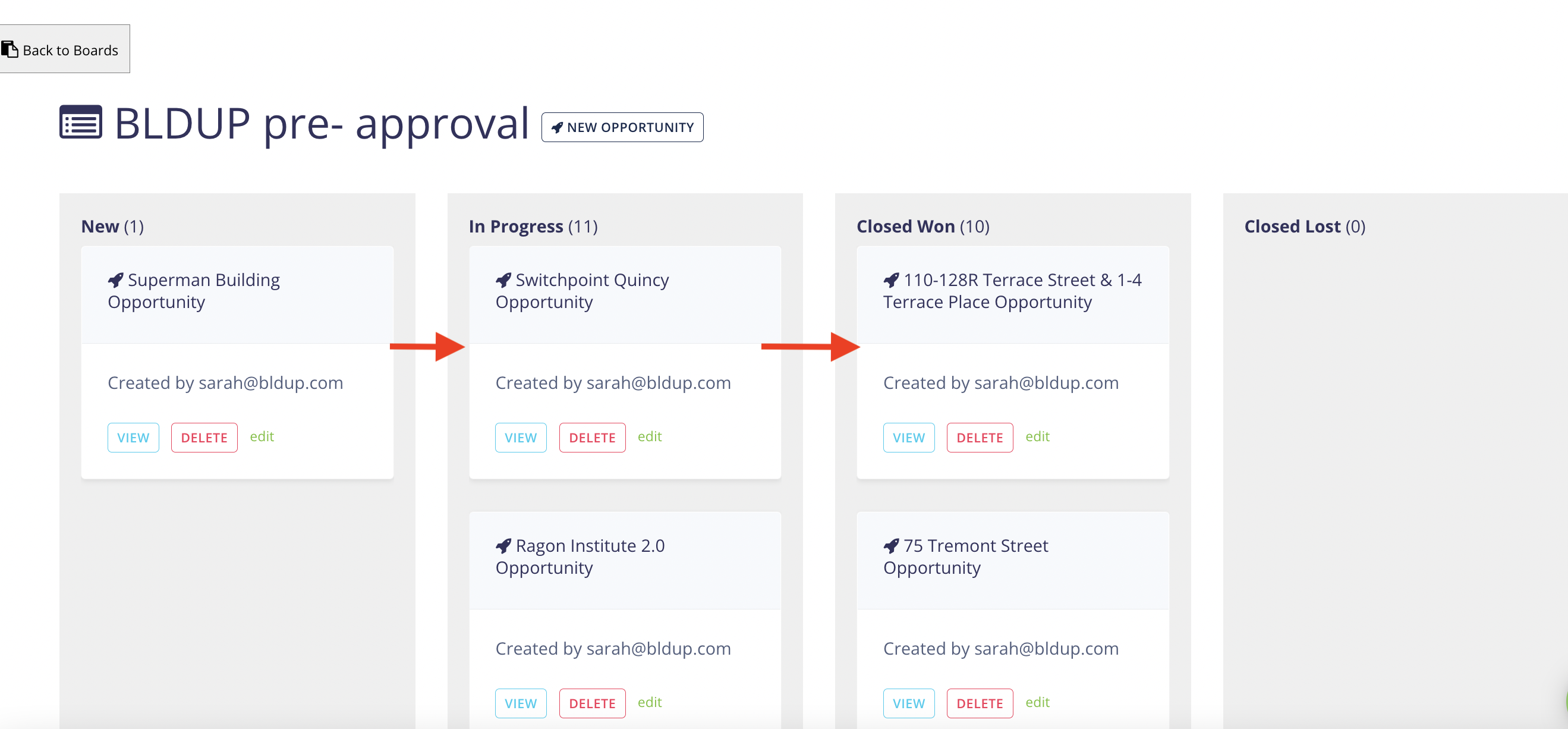BLDUP created a light CRM right in our platform. When you add a project to an opportunity board can track the project, add notes and values, and notify your team on BLDUP of the opportunity.
Creating an opportunity is a way to track the projects you are interested in. It is a place to add notes and create a workflow.
1. Open a project page
From the project page, you will be able to create an opportunity. Under the picture, you will see receive updates or create opportunity. Select 'create an opportunity.'
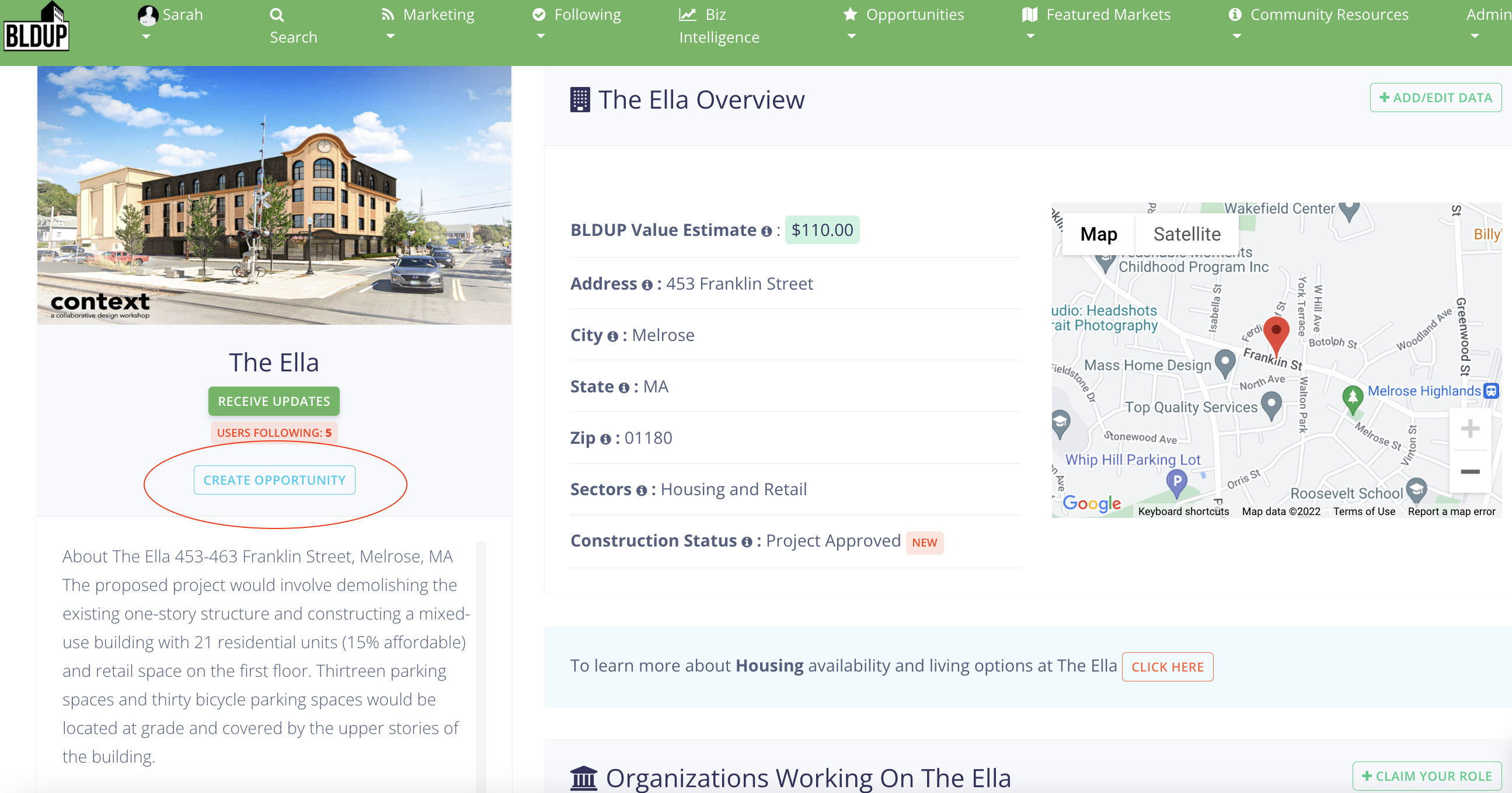
2. Add the opportunity to board
You will be prompted to add to an opportunity board. This is 100% customizable to you. You can name the boards whatever you like by clicking 'create new board.' The boards can be shared with your team on BLDUP if you would like.
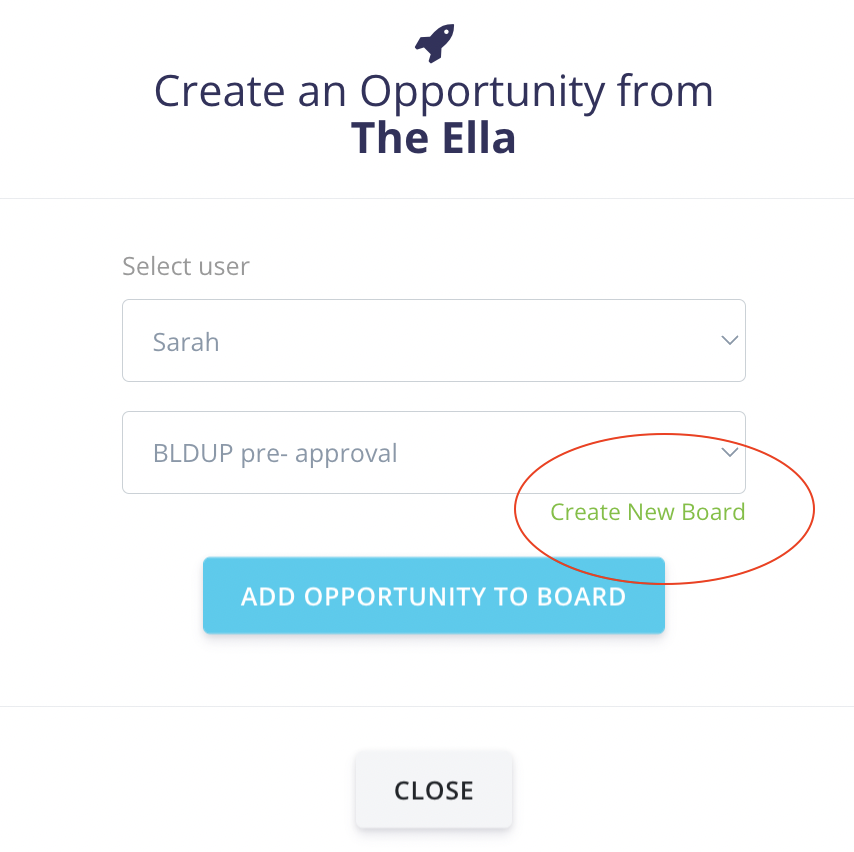
3. Add notes to opportunity.
You can add notes to the project that your team can view. You can also plug in helpful information like what the opportunity value is for you. The notes will have time stamps to help keep them organized.
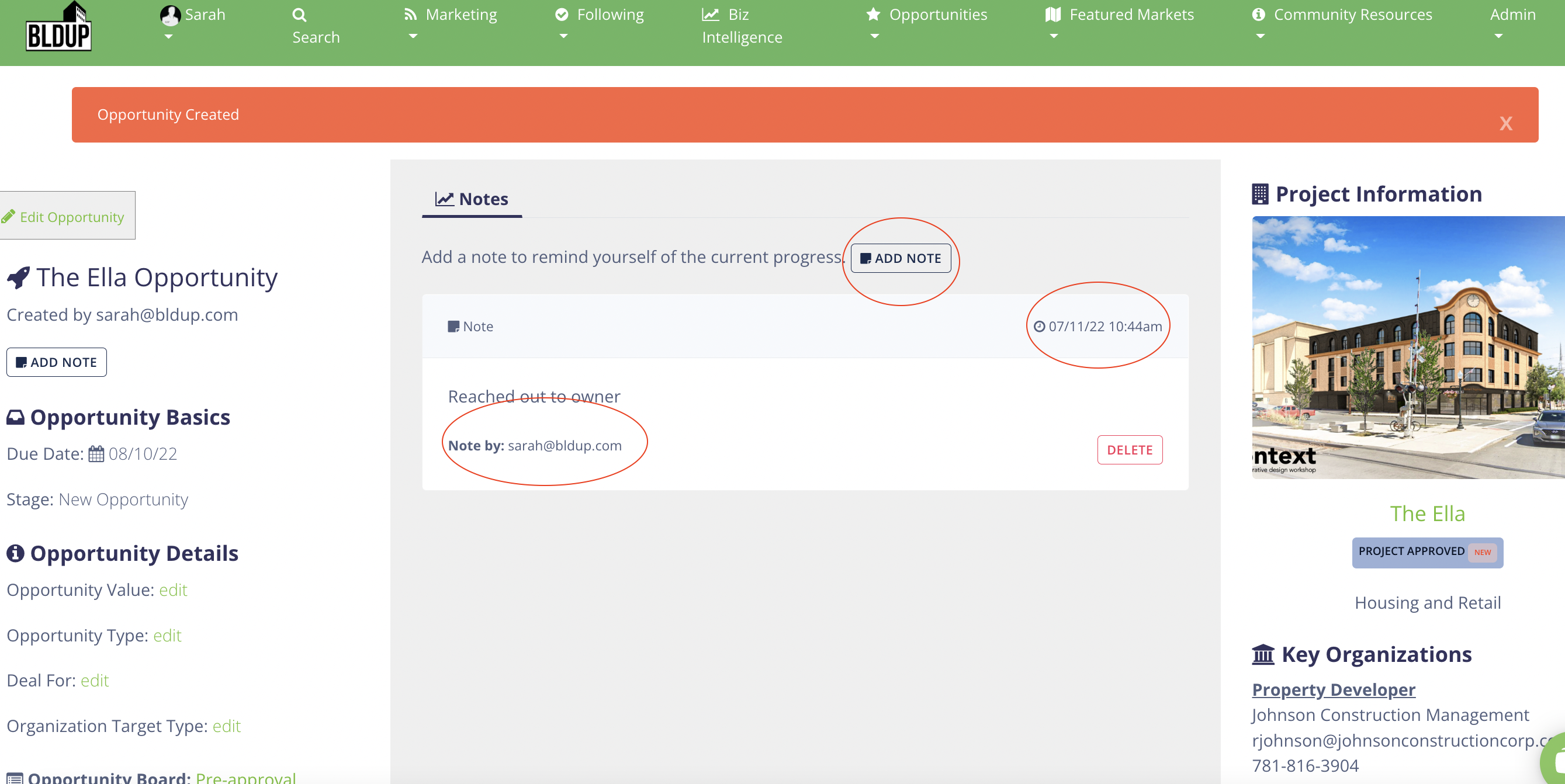
4. View Opportunities
Click on the button at the top of the page 'Opportunites.' You will be able to view all of your boards and see what boards you are sharing with your team.
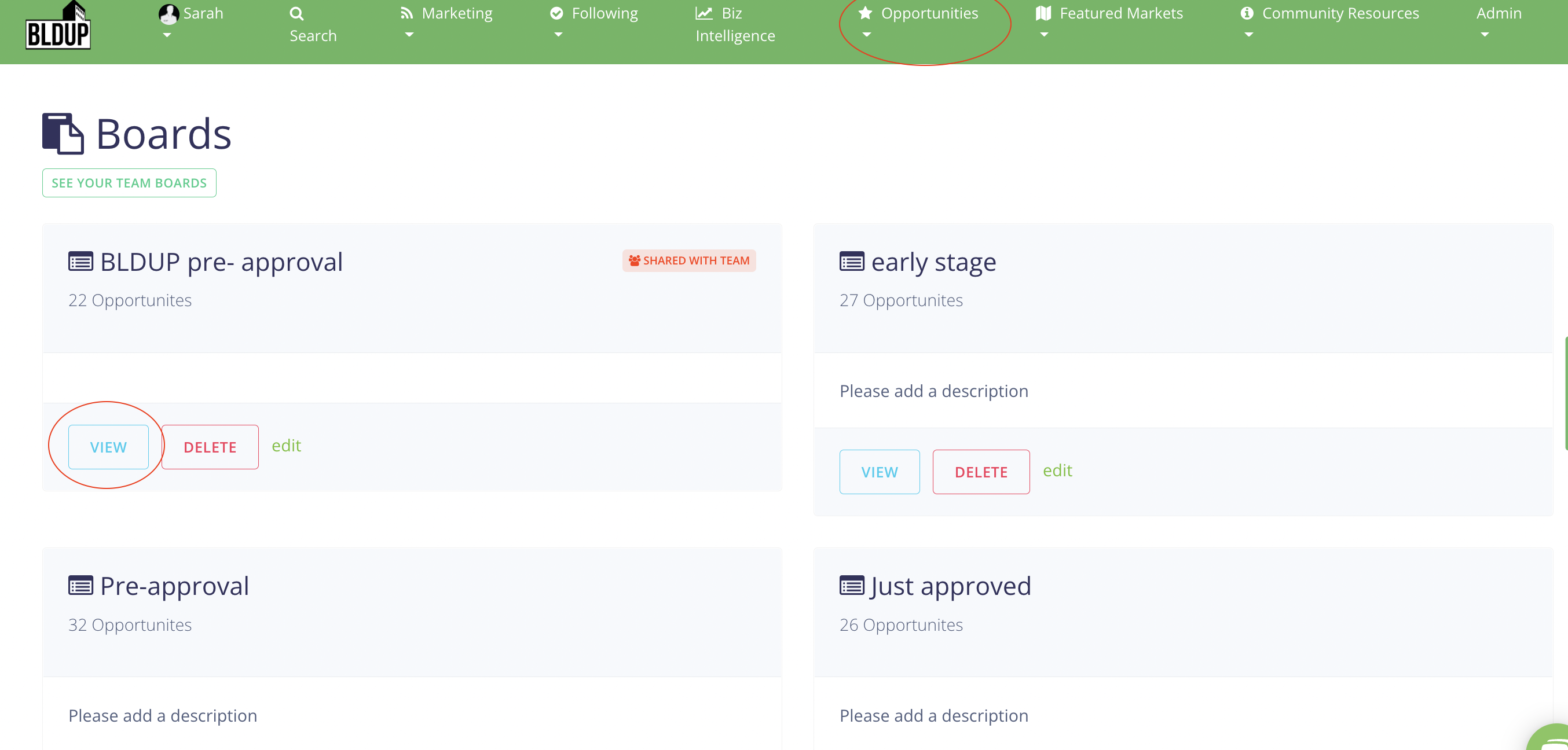
5. Move opportunities through workflow
After adding notes you will be able to move opportunities through a workflow. Click the opportunity and drag it to the next column.