You can create a list of organizations on BLDUP using your Business Intelligence. This will give you a list of developers, architects, general contractors, and many more.
BLDUP makes it easy to create biz intelligence segments for organizations. You can begin a saved search of property developers, architects, general contractors, and many more. This is helpful because you can use this search to follow the organizations. You can use the list as a pipeline for reaching out to each company individually. Like all the biz intelligence segments. you will receive emails any time a new organization is added or is awarded to a new project.
1. Create a new biz intelligence segment.
Start by naming the new segment. In the drop-down select organization and the city you want. Start custom segment.
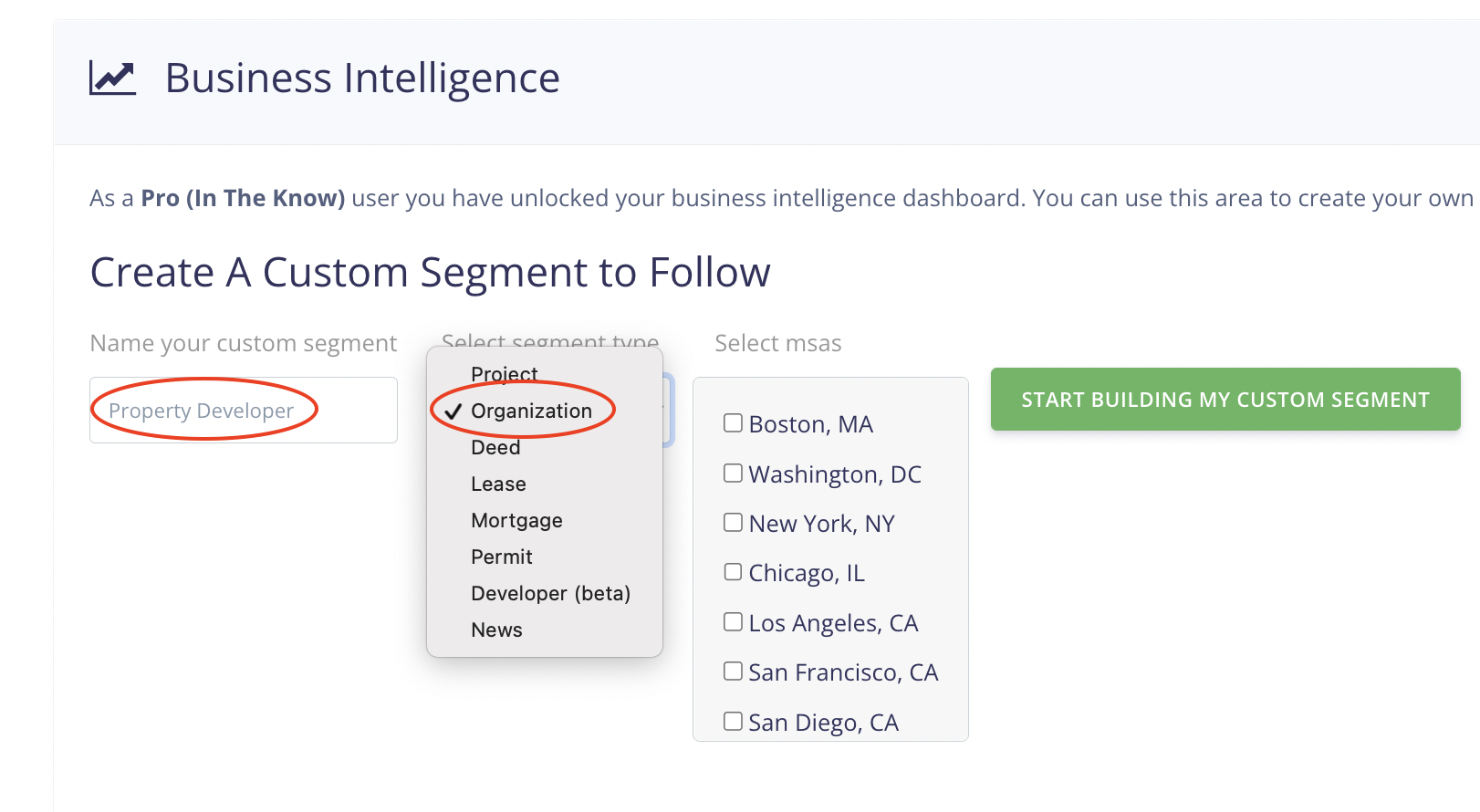
2. Start customizing the search
Select 'organization data' and start putting in the criteria you are looking for. Under the column, organization type select the organization you are looking for. Some examples: architects, general contractors, and property managers. You can also narrow it down by sector. You could select property developers and housing. That will create a list of developers in the housing sector.
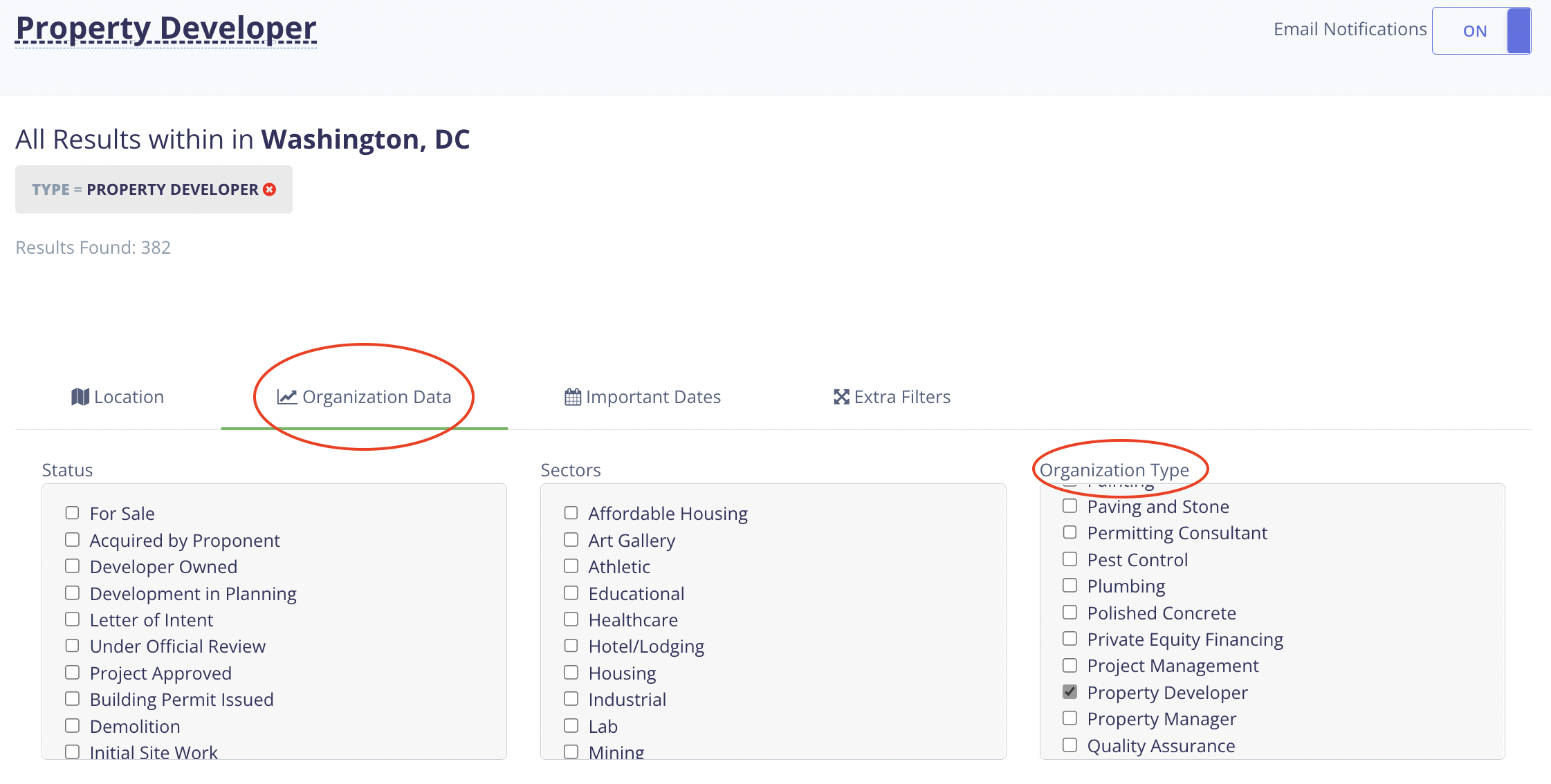
3. Review the list
Scroll down to view the saved search. You can now use this as a pipeline of people to reach out to. You can scroll to the right and receive updates for any of the companies you are interested in. You can also click on the actual company on the left side column.
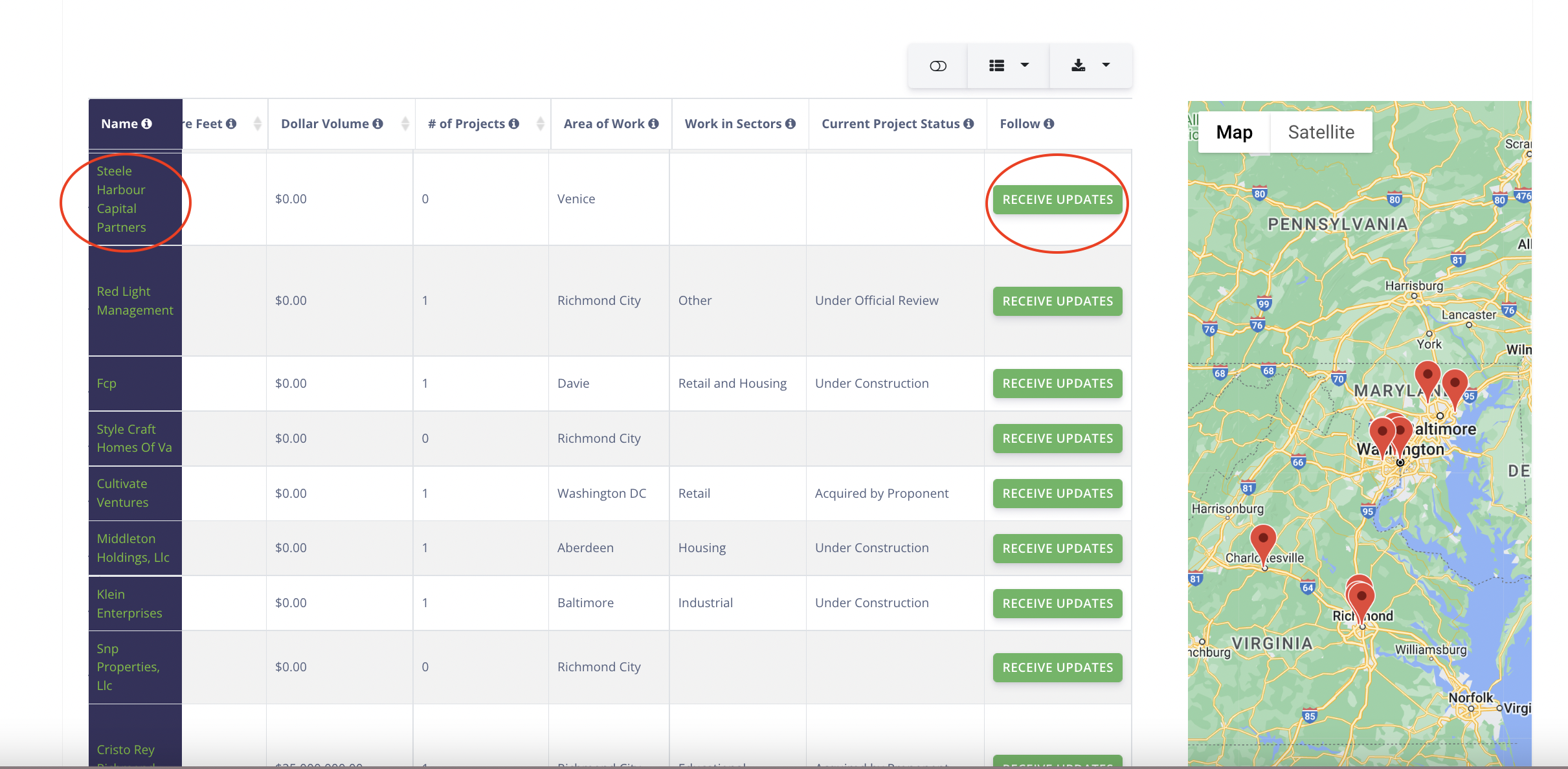
4. Click the company page
The company page will show the address and contact information of the company. You can also see what sectors they work in. Further down you will see favorite partners. At the bottom of the page, you can view the full portfolio for the company.
