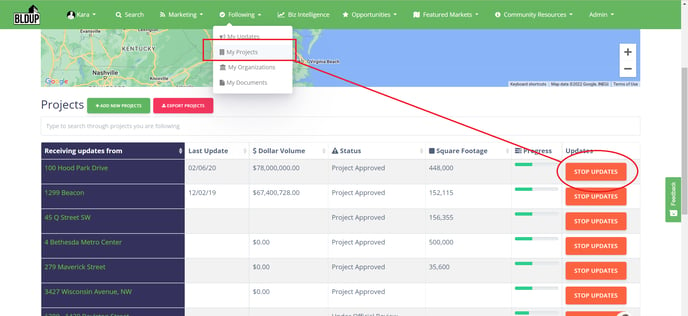On BLDUP you can follow specific projects and organizations to receive real time updates to your inbox.
The following tab is helpful to organize companies you may be interested in going after. This way you can receive updates when their organization is awarded a new project and use this information to start a new conversation or simply congratulate them on a win!
Step 1: Following New Orgs/Projects
The quickest way to follow new projects and organizations is through your Biz Intelligence saved searches. If you scroll to the right of your saved search list you can click on the green Receive Updates button to move this project or organization to your Following tab.
You can also follow projects and organizations through the actual project or organization page as shown below.
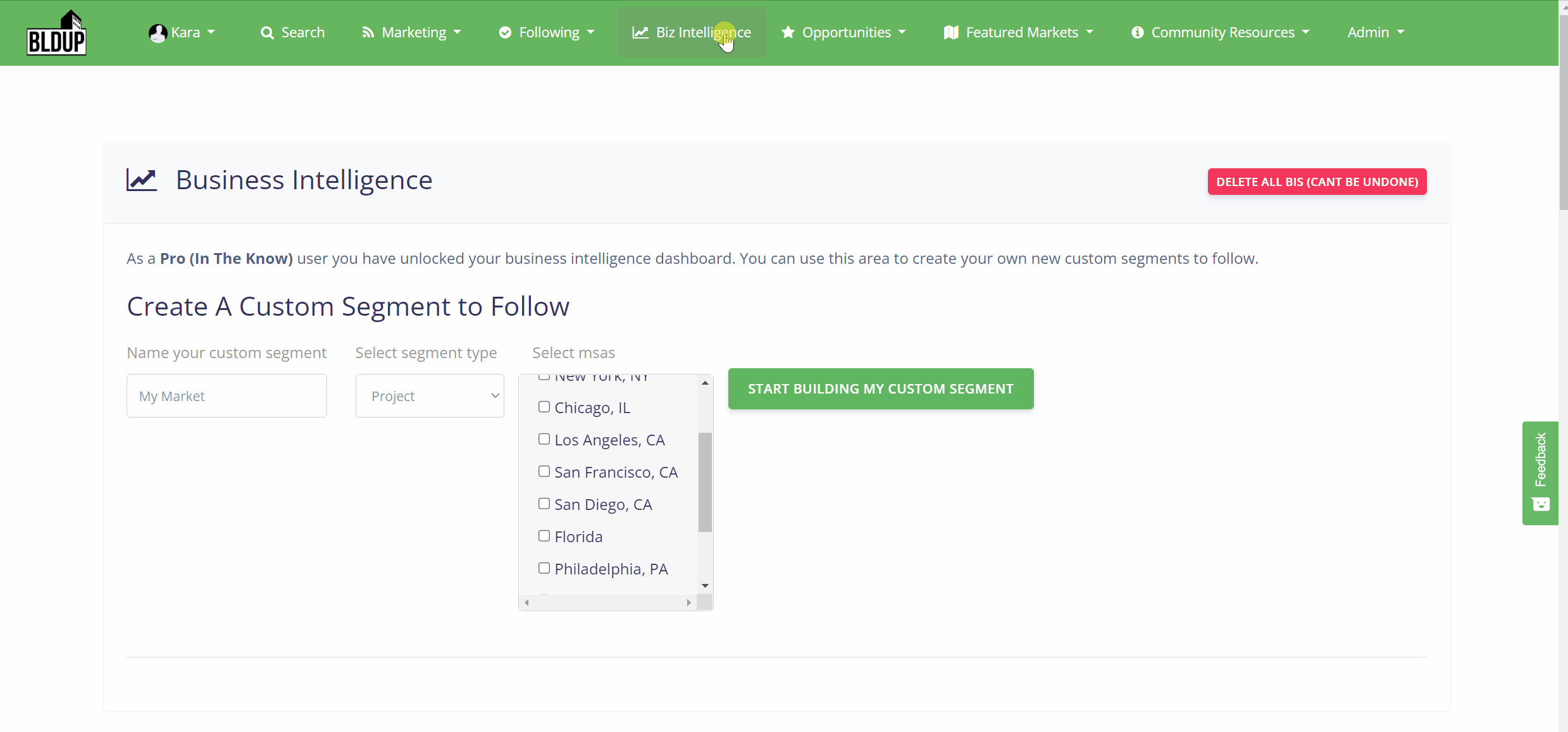
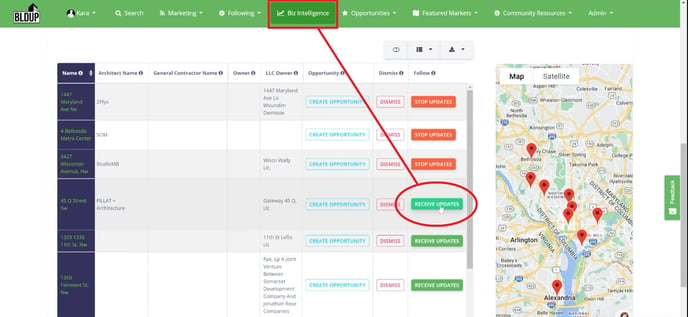
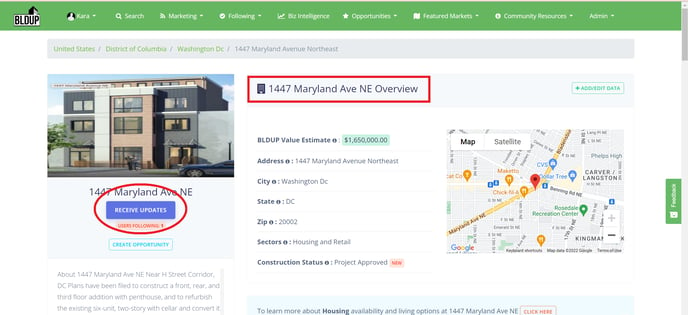
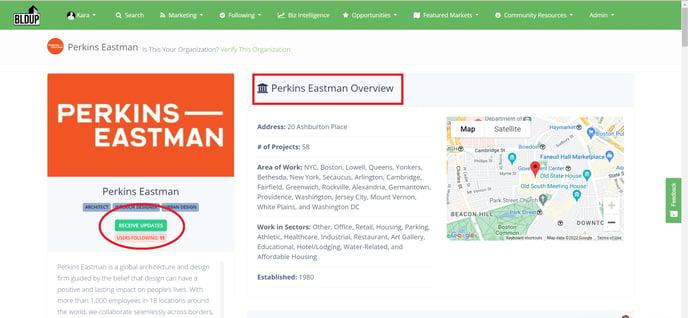
Step 2: My Updates on the Following Tab
To view any updates on the projects or organizations you are following, select the My Updates section under the Following tab. Updates will appear in the form of news updates on the project or organization. You can click directly on the news update or project from here.
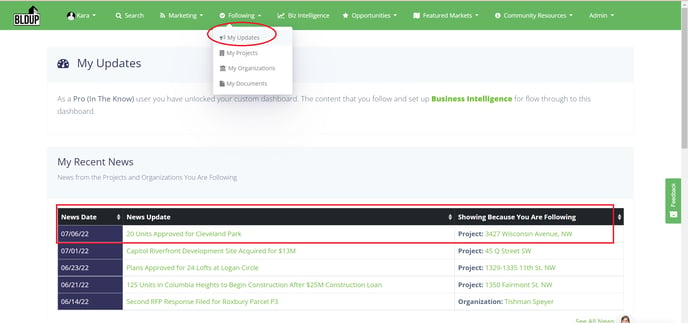
Step 3: Adjusting who you are Following
You may edit who you are following from the My Projects and My Organizations section of the Following tab.