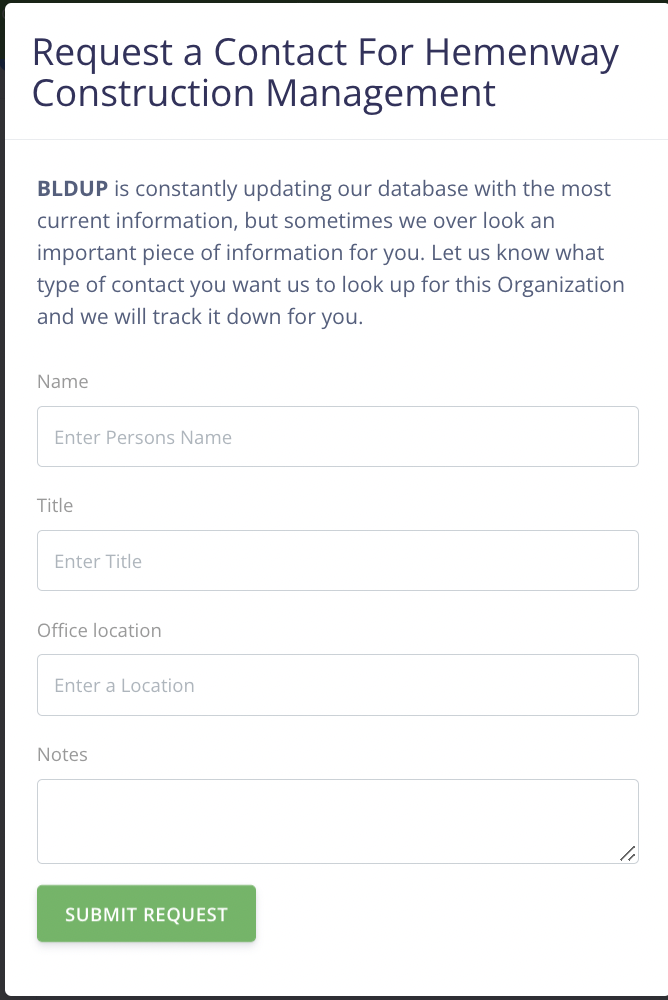Visiting the company page if you don't see a contact you are looking for you can request one.
Clicking on a company page you will see information for that company. If we do not have key contacts listed you can request one.
1. Open a company page
You can find companies from the search tool or you will also see them tagged on project pages. You can click on the company page for more details. 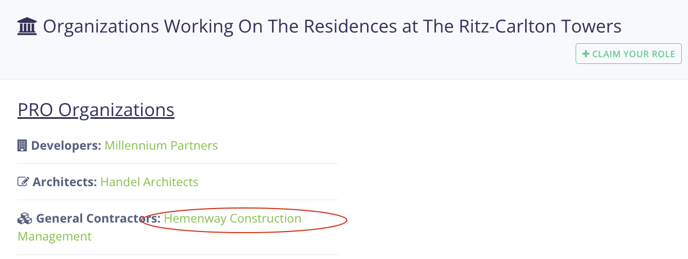
2. Company Page
You can find information about the company on their page. You will see sectors they work in, favorite partners, and a full portfolio.
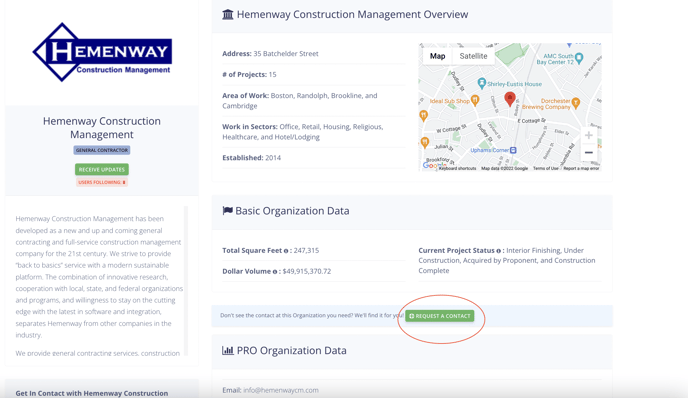
3. Request a contact
If you do not see a key contact listed you can request one. Click the green button to request a contact. Fill out the fields and they will be sent to our content team. We will research the contact and send it back to you.