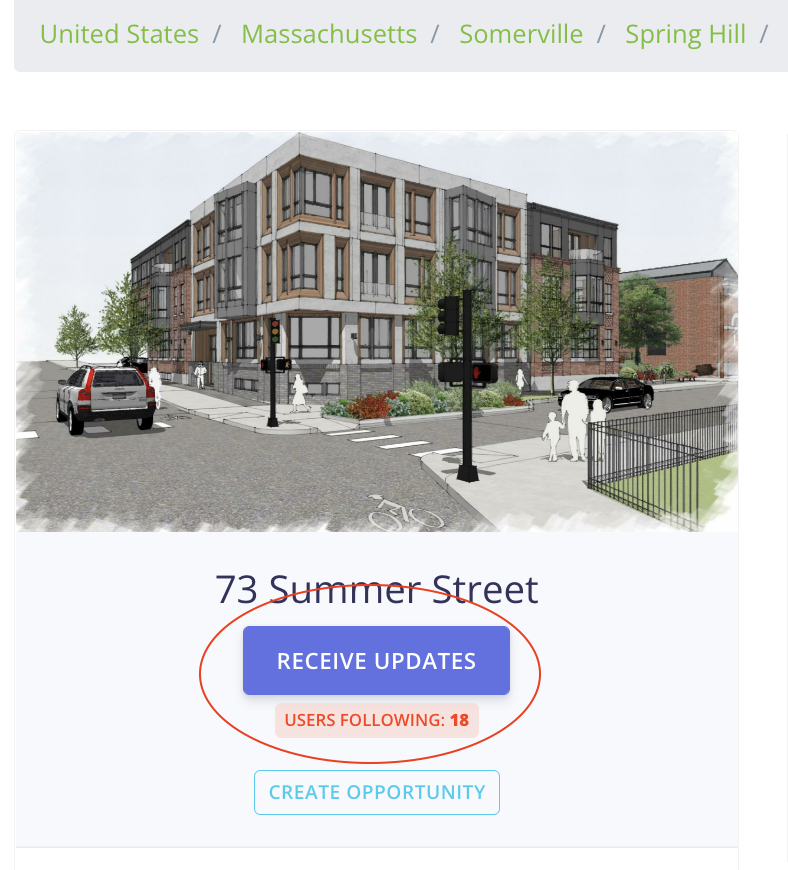If you come to a project page and the organization you are looking for is not tagged you can request it.
When you come across a project page that does not have an organization you are looking for you can request it. Start on a project page and scroll to the organization working on the project.
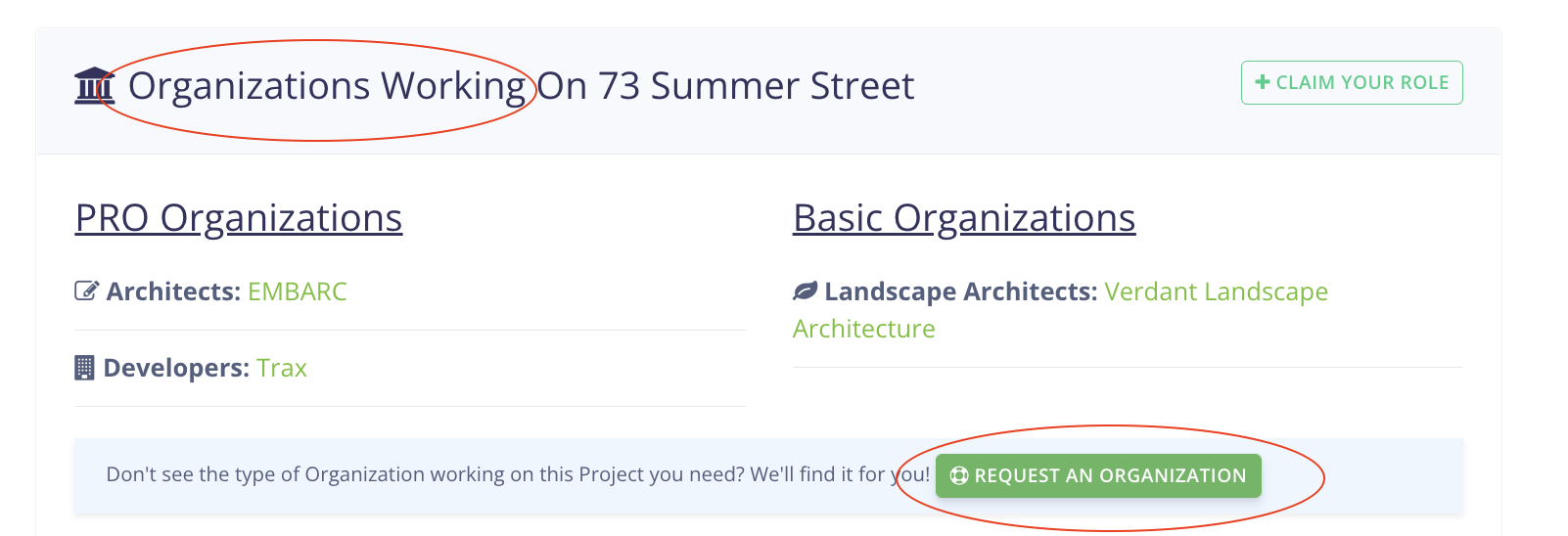
Select the green button 'Request an Organization.' Select the organization you are looking for and add any notes needed.
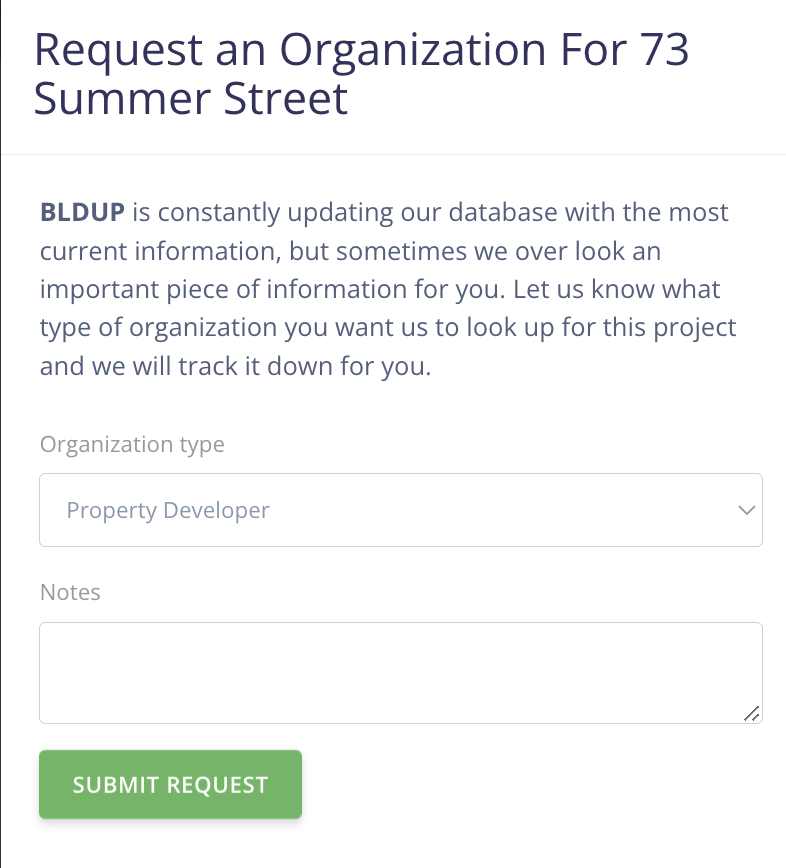
This will be sent to our content team. They will do research and find the information and email it to you. If the organization has not been awarded the project yet select receive updates under the rendering. When you follow the project you will be notified when awarded.