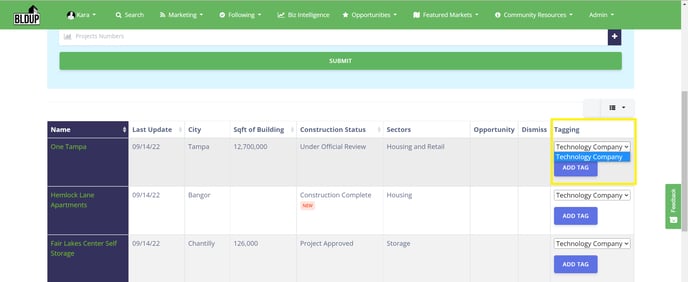On BLDUP you can tag your company on project pages so BLDUP customers and visitors can view your work.
Step 1: Marketing Tab
Make sure you are logged in to your account and select the Marketing tab -- Content/Marketing Overview. Here you should see your company name under Organization Overview.
Note: If you not see your organization listed refer to Claim/Add Your Company Page.
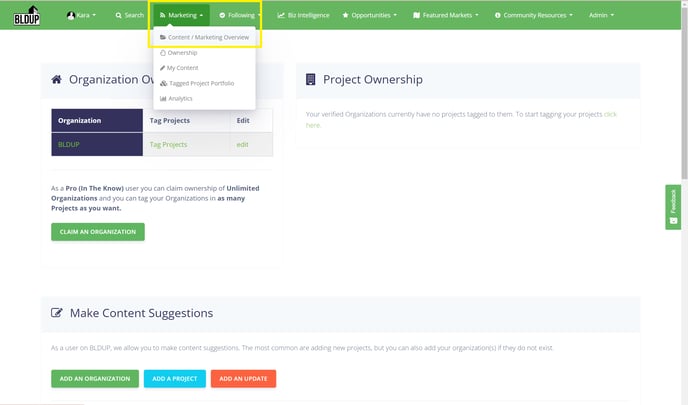
Step 2: Tag Projects Button
Projects you are already tagged in will be displayed on the right hand side under Project Ownership.
Select Tag Projects to open a search bar to search for projects you have either worked on or are currently working on.
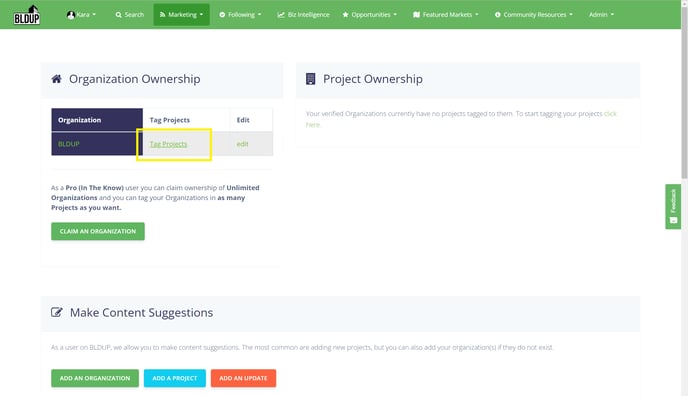
Step 3: Searching for your Projects
Search for your projects using the name or address of the project and click the green submit button. You do not need to fill out location.
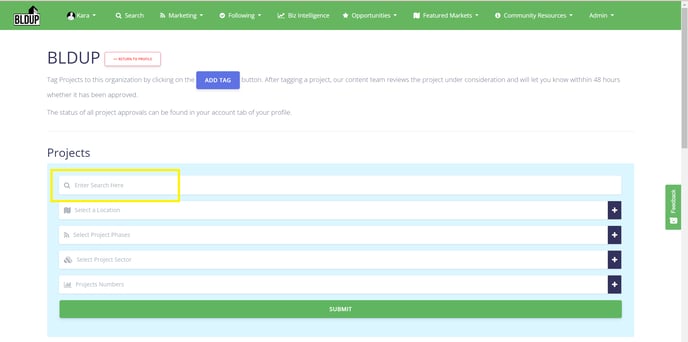
Step 4: Tagging
Scroll down from the search bar and projects will be displayed here. Project names are displayed in the blue box on the left-hand side. Ensure the drop down on the right is correct for what your company is responsible for on this project and click the blue ADD TAG button.
Note: Requested tagged projects will go to BLDUP for approval before they will display on your marketing tab.